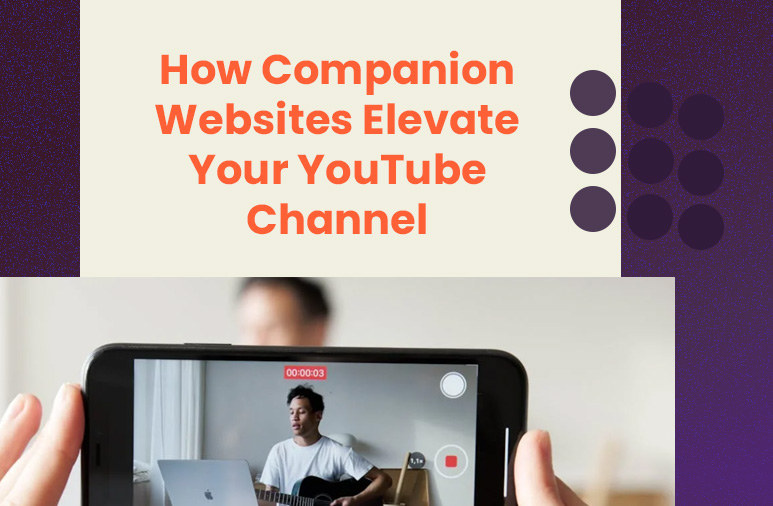Looking for the best website builder for YouTubers? There are many website-builders available today, but only Tubespace focuses solely on YouTuber websites.
So, let’s dig in and see why Tubespace is the best website-builder for YouTubers and how it beats out WordPress, Wix, Squarespace and others.
We’ll look at some of the website features YouTubers need and how each website-builder stacks up!
Speed to Launch!
Building a website can be a big job. From choosing a theme and building out the initial content to keeping things up to date and fresh. This can be very time consuming!
So, lets check out how quickly you can launch a site on each platform:
Tubespace
Tubespace was built to provide you a launch-ready website within 5 minutes! This means that within 5 minutes of signing up, you can have a website you can share with your viewers, friends and family that is fully functional, has all your videos and other social feeds and can collect and send emails!
Your site will also include pre-built blog pages for each of your YouTube videos. This all happens automatically.
The bottom line is: for YouTubers, there is no faster website builder!
WordPress
WordPress is a robust website-builder. It is the enterprise level website builder that has so many features that you can create just about any website on it.
BUT, one thing it is not…is fast! Quite the opposite. Because there are so many options and available configurations, it is one of the most time-consuming ways to build a website.
Most YouTubers, and especially small and medium channels, do not need most of the features that WordPress offers, so there is really no reason to go through the time and effort of setting up a WordPress site.
Wix
Wix might be a bit quicker than WordPress to set up, but many of the same issues are still present.
Its a clumsy system with so many configurations and choices that it’s really easy to mess things up or just take so long building your site that you never actually get it launched.
This is exactly why our team built Tubespace – its simply way quicker because its built just for YouTubers!
YouTube Video Feeds
In order to take advantage of search engine traffic (traffic from Google searches), many YouTubers will want to publish their YouTube videos on a website (because websites with videos embedded on them sometimes rank higher on Google searches than just publishing the video on YouTube).
Tubespace
With Tubespace, your videos are just there automatically! There is no need to use any 3rd party “plug-ins” or do anything other than simply enter your channel name once when you first sign up. All your videos will be on your site the moment the site is created and will stay up to date automatically, forever. Tubespace will even automatically create a blog-like page for each one of your videos and optimize the whole site for SEO!

WordPress
To get your YouTube video feed onto a WordPress site, first you will need to download and pay for a WordPress theme just to get your site started. Then, once you have your theme set up, you will need to research, pay for and download a YouTube Video Feed plugin.
These steps will get you to the bare minimum of having a grid of YouTube videos on your site. However, there is no automation for building content around your videos. You’ll need to manually create blog posts or other content about your video.
This process is very time-consuming and not convenient for most small or medium YouTubers and even many large YouTubers. There is simply a lot of time and money that goes into creating and maintaining a WordPress website.
Wix
Wix’s process for choosing a theme is easier than WordPress’, however its still time consuming. In general Wix is kind of the “website builder for everyone”. There are so many templates to choose from, but most of them are very generic, meaning they need a lot of customization to make them useful for many YouTubers.
Even so, once you get a template picked out and launched, you will still need to add your YouTube feed.
There is no free way to do this on Wix without having a “watermark/branding” badge on your feed (basically your feed will include a logo and other wording advertising the 3rd party company who provides the YouTube feed widget). In order to get rid of this not-so-nice-looking branding, you will have to pay a monthly fee.
And, even if you pay the fee, you’ll still need to create content around your videos if you want them to rank on search engines like Google. You’ll need to manually create blog pages or create other content around your videos, which Tubespace helps automatate.
Squarespace
Honestly, Squarespace is not where you want to be for a YouTuber website because they have limited features for easily adding social content to their sites, but we included it here because its one of the top website builders overall.
On Squarespace you would definitely need to go outside of their platform and find a 3rd party widget that builds YouTube Feeds. Then, you’d need to take a chunk of code from that widget and add it to your Squarespace site.
Other than the time consuming process of having to sign up for two separate services, you would also need to pay two separate monthly charges. Overall, this is probably not where you want to be.
Collect and Send Emails
Another top reason a YouTuber may want a website is to collect and send emails.
By collecting emails and sending out relevant content you’re building community with your followers. Not only that, but you’re building a community that you own and control. That is a major advantage over building your presence only on YouTube (or other social networks). No matter what happens to your social channels (such as reduced traffic due to algorithm changes), you will always have your email list.
Its a good idea to get started building an email list as early as possible in your YouTube growth journey. You’re future-self will thank you!
So, how do you do this on the different site builders?:
Tubespace
You can choose to have email collection sections around your site or have a pop-up that asks visitors to submit their emails.
Once emails are submitted, you choose what to do with them. The nice thing about Tubespace is that you can also send emails to your list from right within the platform with no need for an email provider (such as Mailchimp, etc).
WordPress
First off, WordPress is not set up to automatically collect emails and cannot send emails without the use of a 3rd party “plug-in”.
If you’re not willing to spend significant time setting up your site and emailing, honestly WordPress is not the right choice for you.
Wix
For instance, you cannot automate or schedule your emailing. There is no feature like Tubespace’s automatic “new video notifications” that sends an email to your email list when you launch a new video. On Wix’s free email plan, you need to build each email and send it our manually.
Wix does have a paid email service that is quite good and allows for some automation and scheduling, however you’ll definitely need to be paying fees of up to $20/mnth on top of your monthly fee for your website itself.
The Best Website Builder for YouTubers
From integrations to ease of use, Tubespace comes out on top as the best website platform for growing your YouTube channel. Looking to get started?
Sign up and start building your website instantly – Click Here